Phishing emails are everywhere nowadays, and hopefully by now you, and your team, are aware of the key signs to watch out for when identifying a Phishing email or another form of Cyber Threat. (If not contact us today to find out more about our Security Awareness Training program.
Here are some things to look for when you are trying to identify a Phishing email:
1. First, Look at the sender address. Does this look to be from a known contact? Are there any formatting errors?
2. Next, look for spelling mistakes in the email address, subject field or the email body.
3. Finally, and perhaps most importantly, hover your mouse over the link BEFORE you decide to click… Wait, it’s pretty hard to do this on your phone right?
Now, you may already be quite familiar with spotting these Phishing emails when viewing on in Outlook, but some of these Phishing emails can be very difficult to spot if you are viewing on a smartphone… So here are some basic steps you can take to verify the sender’s address when viewing on your phone, using the mail app on a Samsung S8 as an example.
1. Click the sender at the top of the email window.
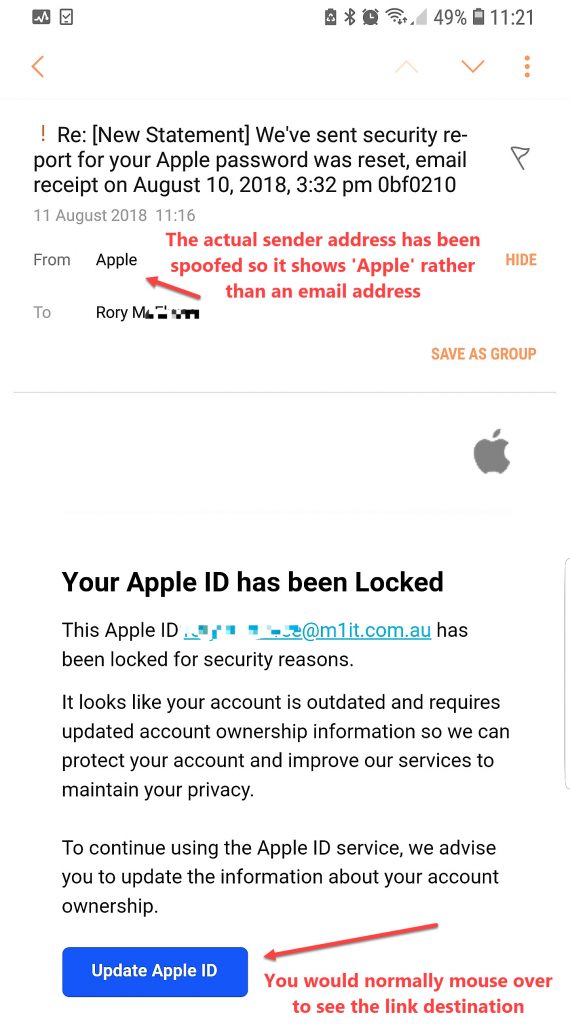
2. Click ‘View Contact’
3. You can now see the Sender’s address, and it is definitely not Apple!
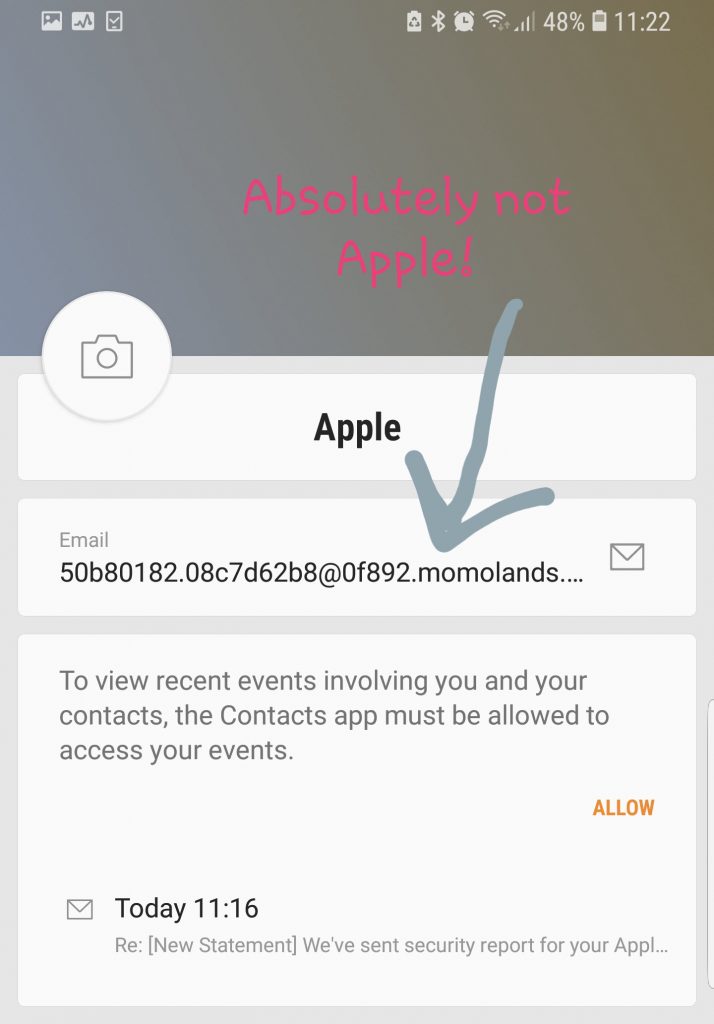
Phishing Detection on Smart Phones
When it comes to Phishing emails, or any other form of cyber attack it’s important that your staff are trained and well equipped to identify, and to address these threats as they are presented. Are your staff trained and do they have the tools necessary to make these assessments?
M1 IT Systems provide Security Awareness Training to your staff as a service and provide a free no obligations consultation to assess your readiness for Cyber Attack.
Contact us today to discuss Security Awareness Training for your business.

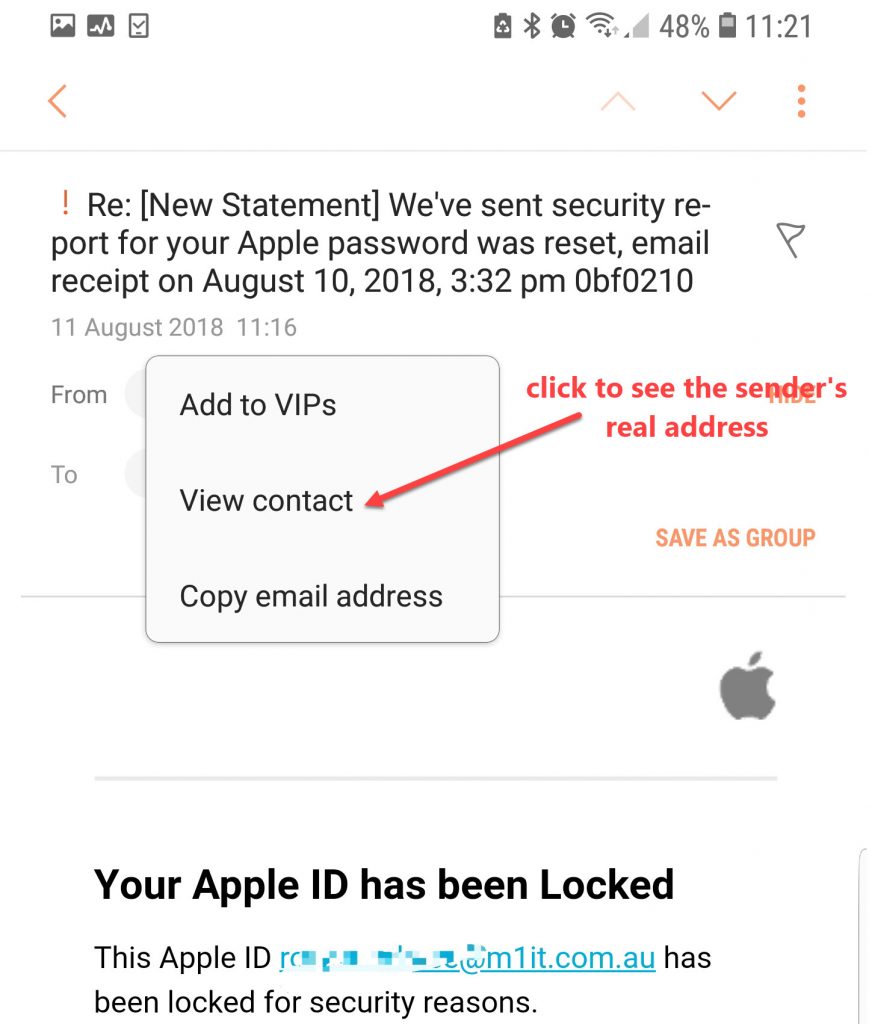

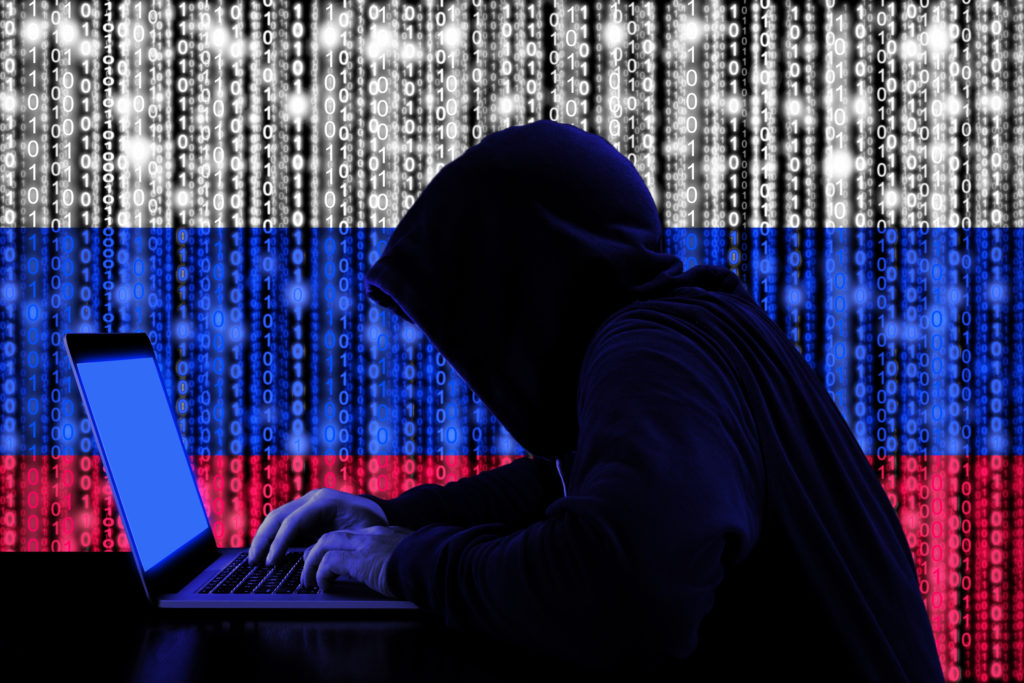

About The Author: Rory McElwee
More posts by Rory McElwee